Frequently Asked Question
Associate Fob With Your Print Account
Last Updated 5 years ago
The first time you use your fob you will need to tie it to your network account. You can do this at any copier that has the PaperCut login Page shown.

Proceed to swipe your key fob on the panel that has this symbol:
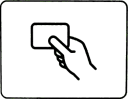
PaperCut will then tell you this is an unknown card, and ask you to associate your card to your user account. Click Yes
If you don't get the Unknown card message look in the lower right corner for a current username. Please open a ticket and let us know the current username and we can manually assign the fob to your account. The numbers on the back don't match what to printer sees when it is scanned.
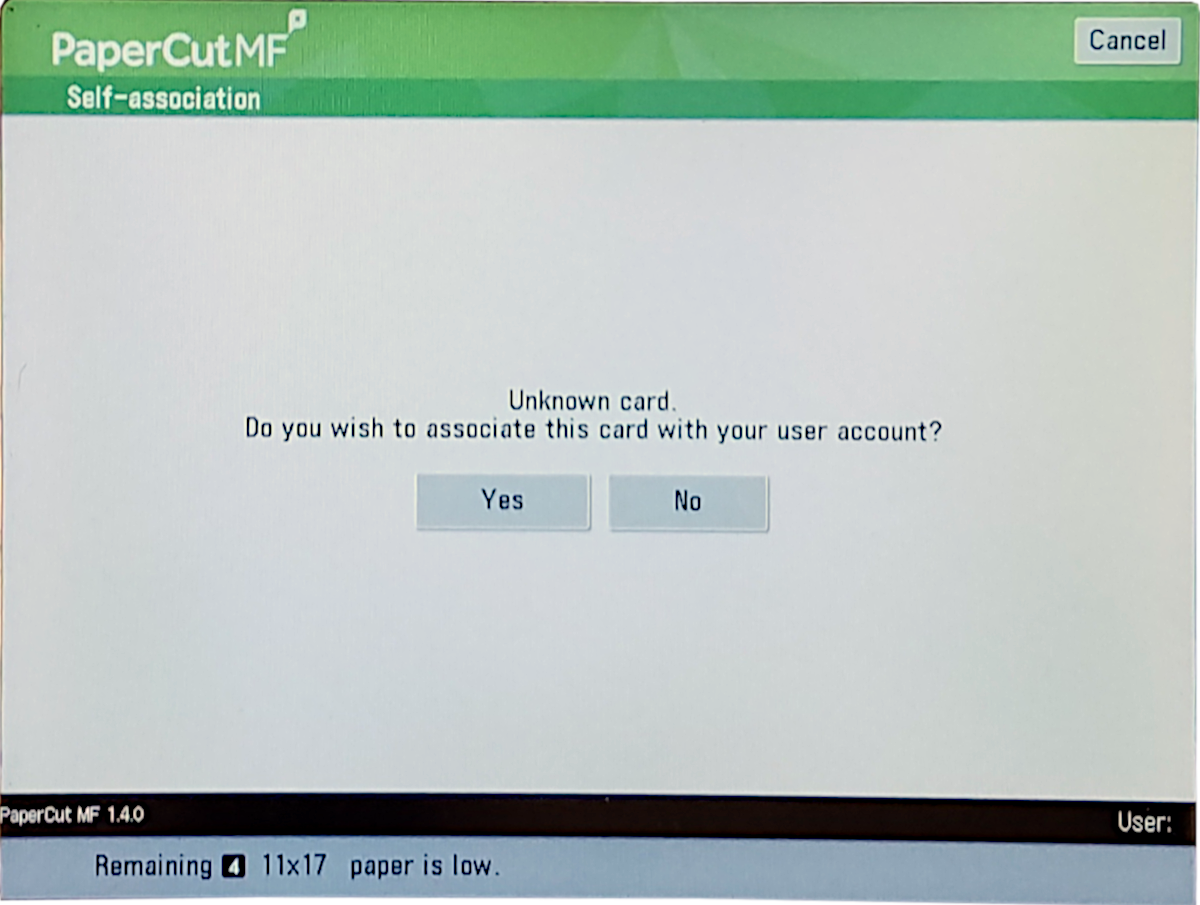
Proceed to logon with your network username and password.
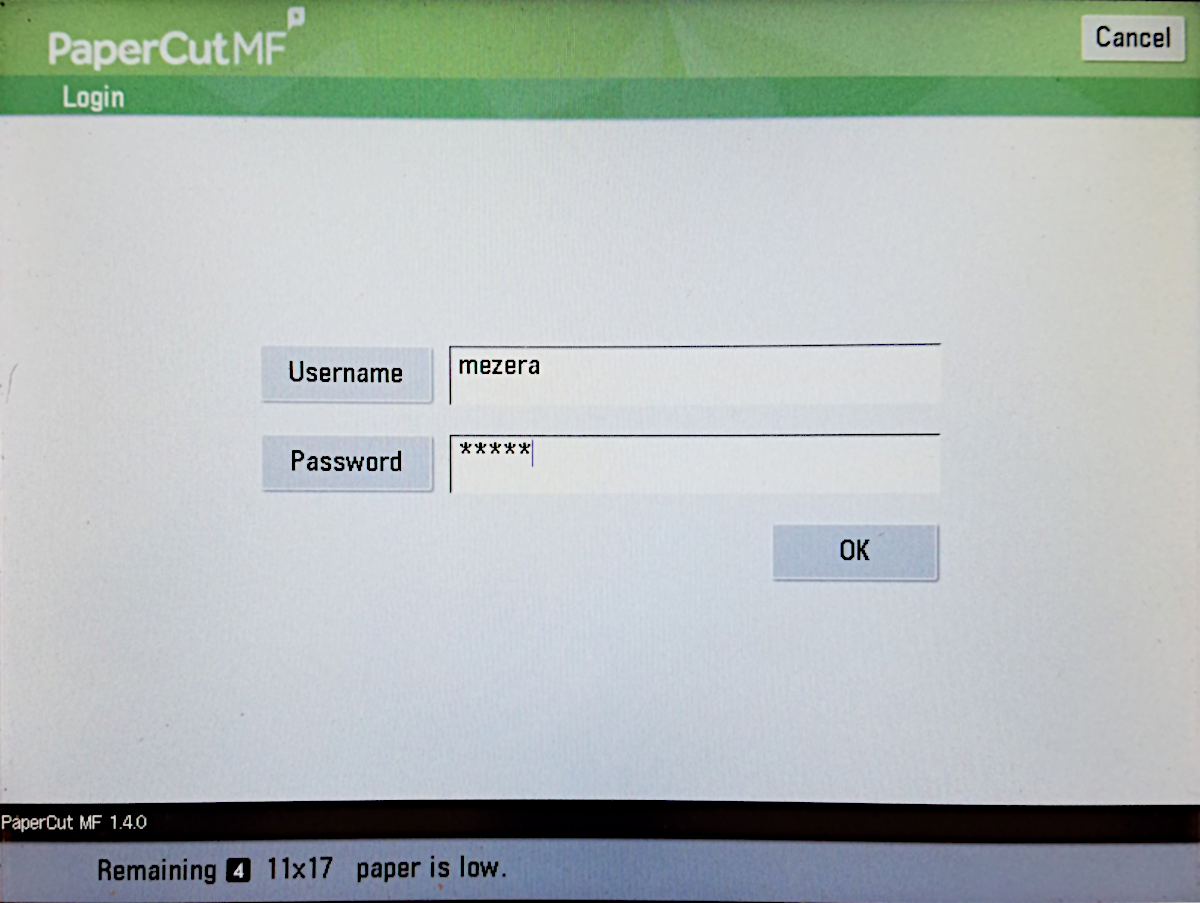
After you have entered your username and password you should get a successful message. To continue using the copier you may have to re-swipe your card.

Proceed to swipe your key fob on the panel that has this symbol:
PaperCut will then tell you this is an unknown card, and ask you to associate your card to your user account. Click Yes
If you don't get the Unknown card message look in the lower right corner for a current username. Please open a ticket and let us know the current username and we can manually assign the fob to your account. The numbers on the back don't match what to printer sees when it is scanned.
Proceed to logon with your network username and password.
After you have entered your username and password you should get a successful message. To continue using the copier you may have to re-swipe your card.